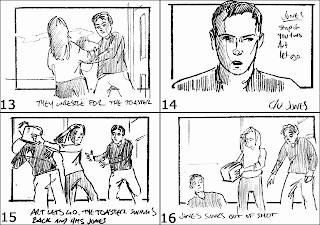 The storyboard is fairly much the same as the timeline. Except for this time, you are putting a visual to words, instead of a link of an image to the words. What the storyboard does is it enables the producers and directors to see what they feel works visually for the viewer. Also, if the editor is going to try and achieve a style such as balletic editing, then they can draw each shot to slide into the other. They can also work each shot to please the viewers eye. For example, they can draw the pictures onto the hotspots.
The storyboard is fairly much the same as the timeline. Except for this time, you are putting a visual to words, instead of a link of an image to the words. What the storyboard does is it enables the producers and directors to see what they feel works visually for the viewer. Also, if the editor is going to try and achieve a style such as balletic editing, then they can draw each shot to slide into the other. They can also work each shot to please the viewers eye. For example, they can draw the pictures onto the hotspots.Once you have done all of this, you can film each storyboard shot, one by one, and then put the images to the music in sequence. You do this as closely to what you imagine the video to look like, and then once you have done this you can watch the video back and see if the visual works or if it doesn’t work. What we found with ours was that the majority of the shots worked, especially the final shot of the close up of the bands name on the dressing room door. However, we did find that there were a few to many shots which felt as if they lasted to long. This made the visual slightly more boring, and gave us a chance to correct this and make the video quicker, sharper and more interesting.

No comments:
Post a Comment